How to use mini portable bluetooth speaker
Nowadays, many friends don’t know how to use the mini portable bluetooth speaker. Now let’s share with you the general steps. I hope to help you.
Tools: mobile phone and mini portable bluetooth speaker
1. If you want to use your mobile phone to connect to your mini portable bluetooth speaker, first make sure you have turned on your mini portable bluetooth speaker, then go to the mobile phone to set up, accept and turn on the phone, find the phone's system settings, and click to enter the system settings
2. Now you come to the system settings of the phone, you can see that there is a Bluetooth option in the system settings, click Bluetooth to enter the Bluetooth menu
3. Now you come to the Bluetooth menu of your mobile phone, now directly turn on the Bluetooth switch to activate your mobile Bluetooth
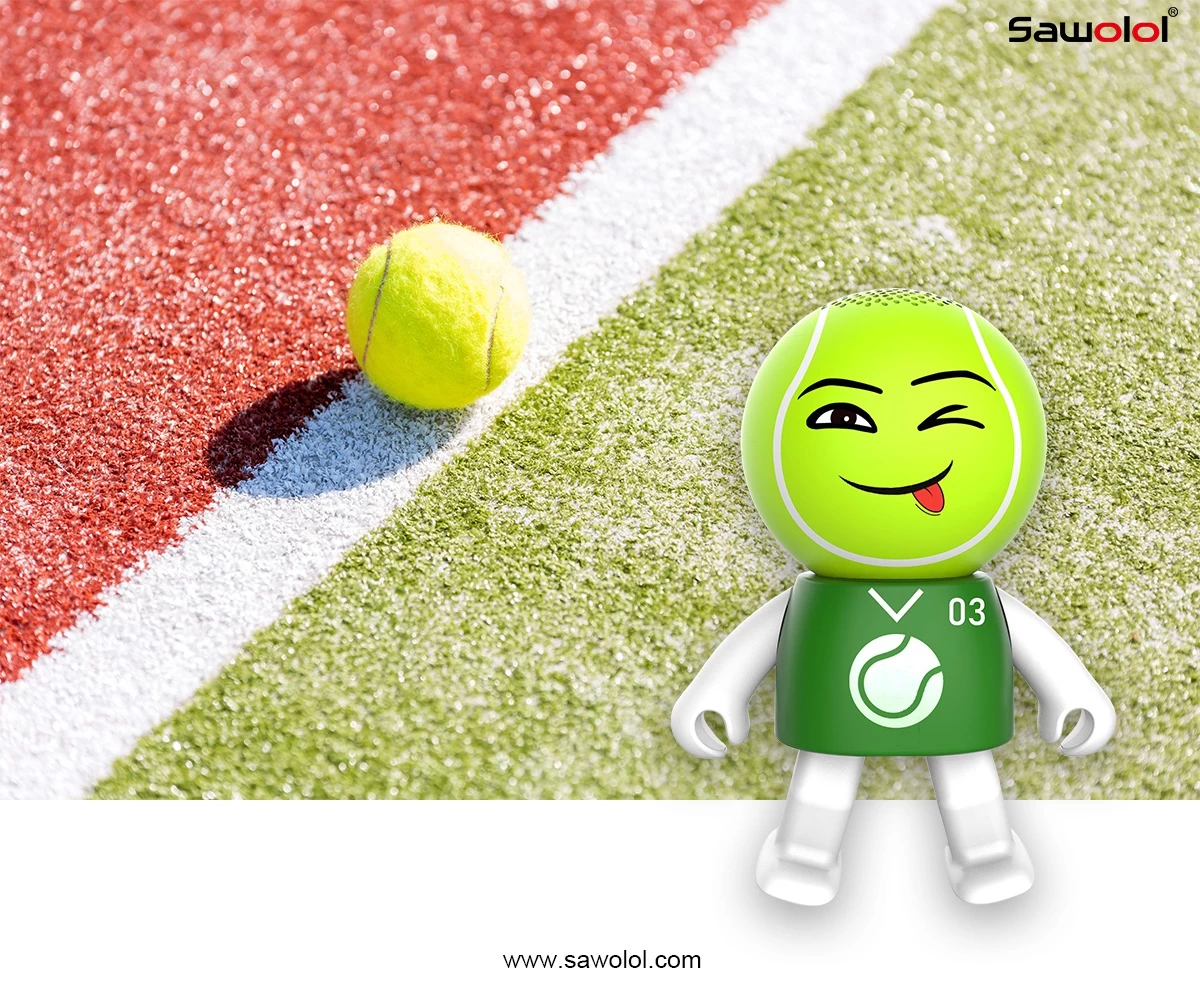
4. After the mobile phone's Bluetooth is activated, it will automatically search for available devices, click on the search device below, and you can search for Bluetooth devices
5. Find the MAC address of your mini portable bluetooth speaker, you can see that there is a "Dancing Cup Speaker" and click to open it to enter the Bluetooth pairing.
6. After clicking pair, the software prompts that it is pairing, please wait patiently.
7. Now after a while, you can see that the mini portable bluetooth speaker is successfully paired. The following shows that the device has been connected. After the successful connection, the mini portable bluetooth speaker will also emit a beep to indicate that the connection is successful. Now you can try the effect.
8. Now go back to the phone desktop, find a music player, click to open the player.
9. Now you come to the music player, select a song for trial listening, click to enter the music library
10. Now come to the song list to listen to the song, and found that it is not your mobile phone but your stereo that is now sounding, and the sound quality is also good, indicating that your stereo and mobile phone are successfully connected, go and try!



