How to solve the problem of Bluetooth audio connection instability
The unstable Bluetooth audio connection is one of the common problems when using Bluetooth devices, but it can be solved by a few methods. Here are some suggestions that may help solve the problem of unstable Bluetooth audio connections:
Make sure the distance between devices is appropriate: The stability of a Bluetooth connection generally diminishes as the distance between devices increases. Try to keep the distance between the Bluetooth speaker and the connected device within 10 meters to ensure the stability of signal transmission.
Remove obstacles: Minimize obstacles between the Bluetooth speaker and the connected device to avoid large metal objects or walls that block signal transmission. These obstacles may interfere with the transmission of the Bluetooth signal, resulting in an unstable connection.
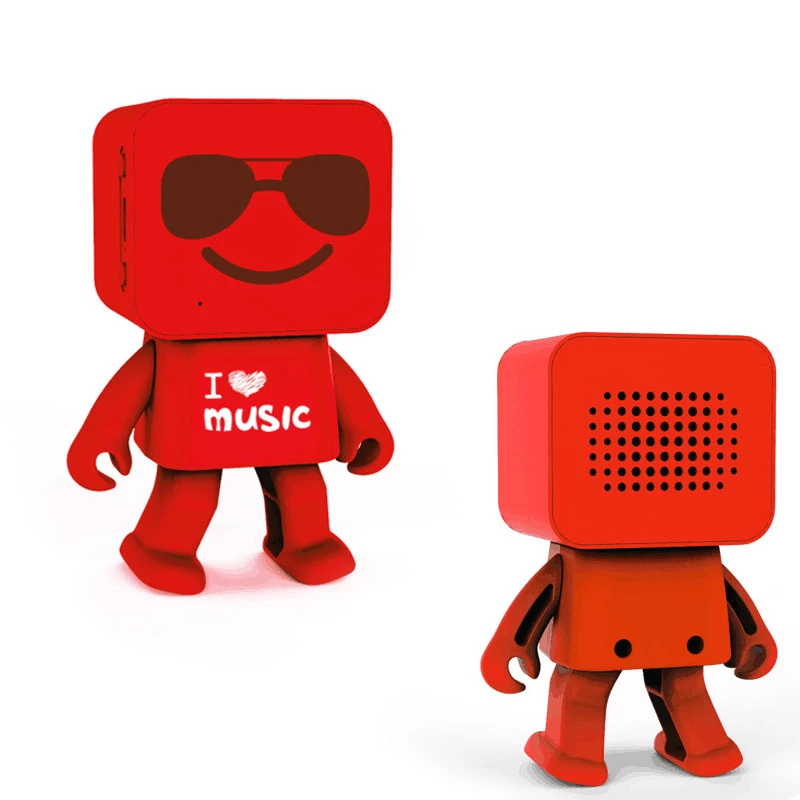
Check the battery: Make sure the Bluetooth speaker and connected devices are fully charged. If one of the parties has too low a charge, it may cause an unstable connection. Charge or replace the battery to make sure you have enough charge for both.
Re-pair the device: In the Bluetooth Settings of the connected device, locate the paired Bluetooth speaker, delete it, and re-pair it. Sometimes repairing can solve some connection problems.
Update firmware or driver: Check for available firmware or driver updates for Bluetooth speakers and connected devices. Sometimes, updating firmware or drivers can fix some connection issues.
Turn off interfering devices: Other devices in the vicinity may interfere with the transmission of Bluetooth signals, such as wireless routers, microwave ovens, etc. Try turning off these devices to see if you can improve connection stability.
Switching Bluetooth versions: If your Bluetooth speaker and connected device support multiple Bluetooth versions, try switching to another version to see if you can improve connection stability.
Restart the device: If none of the above methods work, you can try to restart the Bluetooth speaker and connected device. Sometimes a reboot can resolve some temporary connection issues.
Seek professional technical support: If the problem persists, you may need to contact the manufacturer of your Bluetooth speaker or seek professional technical support. They may be able to offer more specific solutions or repair services.
In short, the problem of unstable Bluetooth audio connection can be solved by adjusting the distance between devices, removing obstacles, checking the power, re-pairing the device, updating the firmware or drivers, turning off the interfering device, switching the Bluetooth version, restarting the device, etc. If the problem persists, seek professional technical support.


